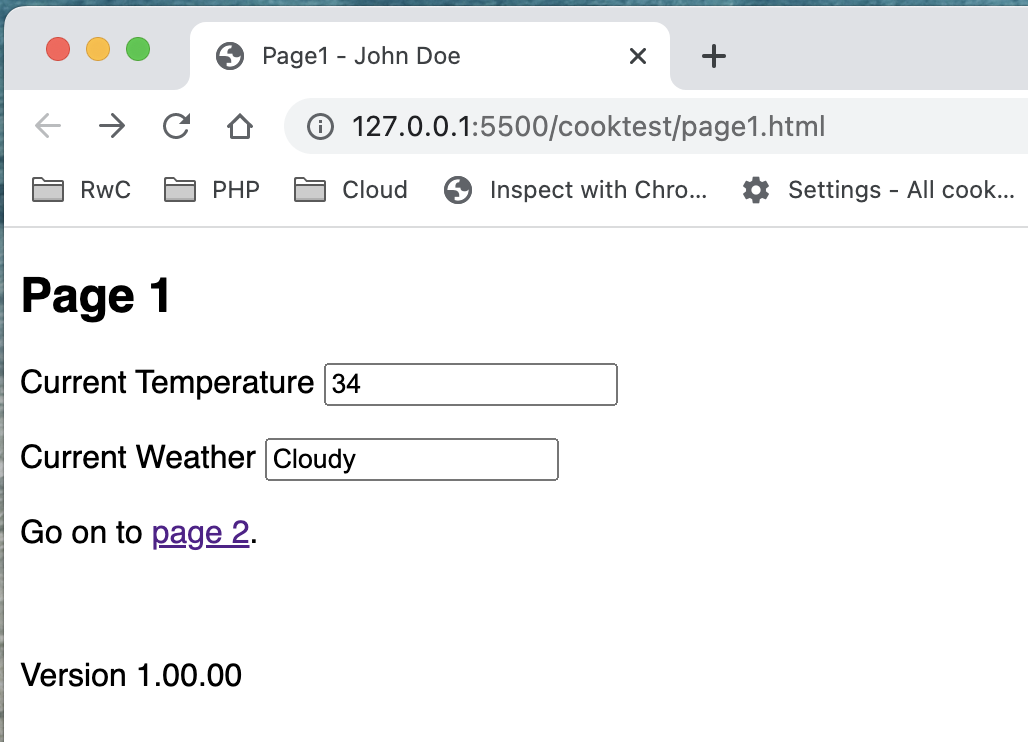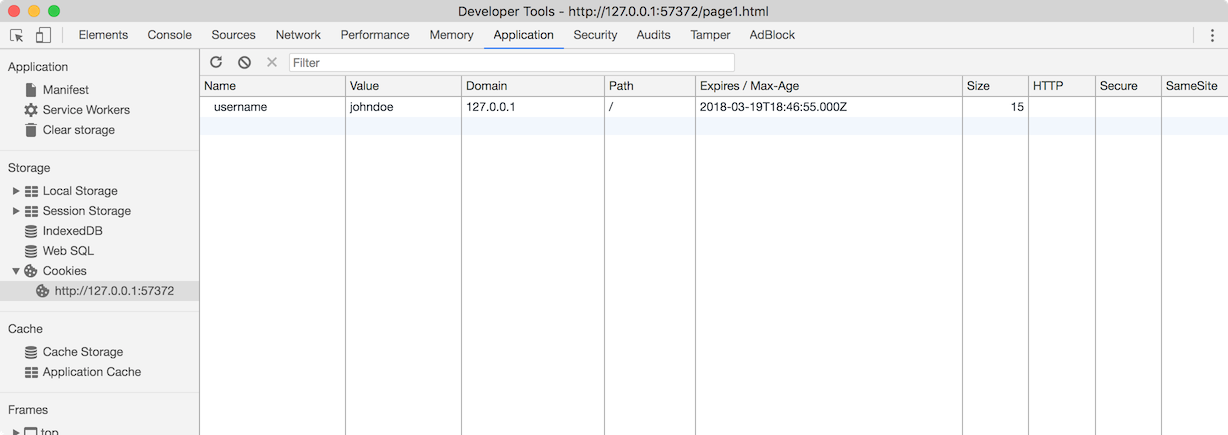Week 8
Read chapter 9 in the book. Chapter 9 is about creating, reading, and writing cookies. Cookies are used in most e-commerce web sites to track visitor data, such as visitor preferences, shopping cart contents, etc
Testing cookies site1
Motorhead site.
When testing, you must test with a web server. Whether that means a real webserver, or the simplified web server that comes bundled with Brackets. Important: when using Brackets, make sure the live preview of the page is actually working, and you see 127.0.0.1:xxxx (which means local host) in the address bar. If you see file:///, the setting and reading of cookies will not work. Screenshots below a correct live preview.
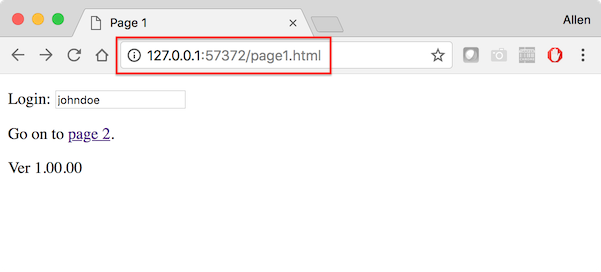
When testing, you must test with a web server. Whether that means a real webserver, or the simplified web server plugin for Visual Studio Code (Live Server). Important: when using VS Code, make sure the live preview of the page is actually working, and you see 127.0.0.1:xxxx (which means local host) in the address bar. If you see file:///, the setting and reading of cookies will not work. Screenshots below a correct live preview.